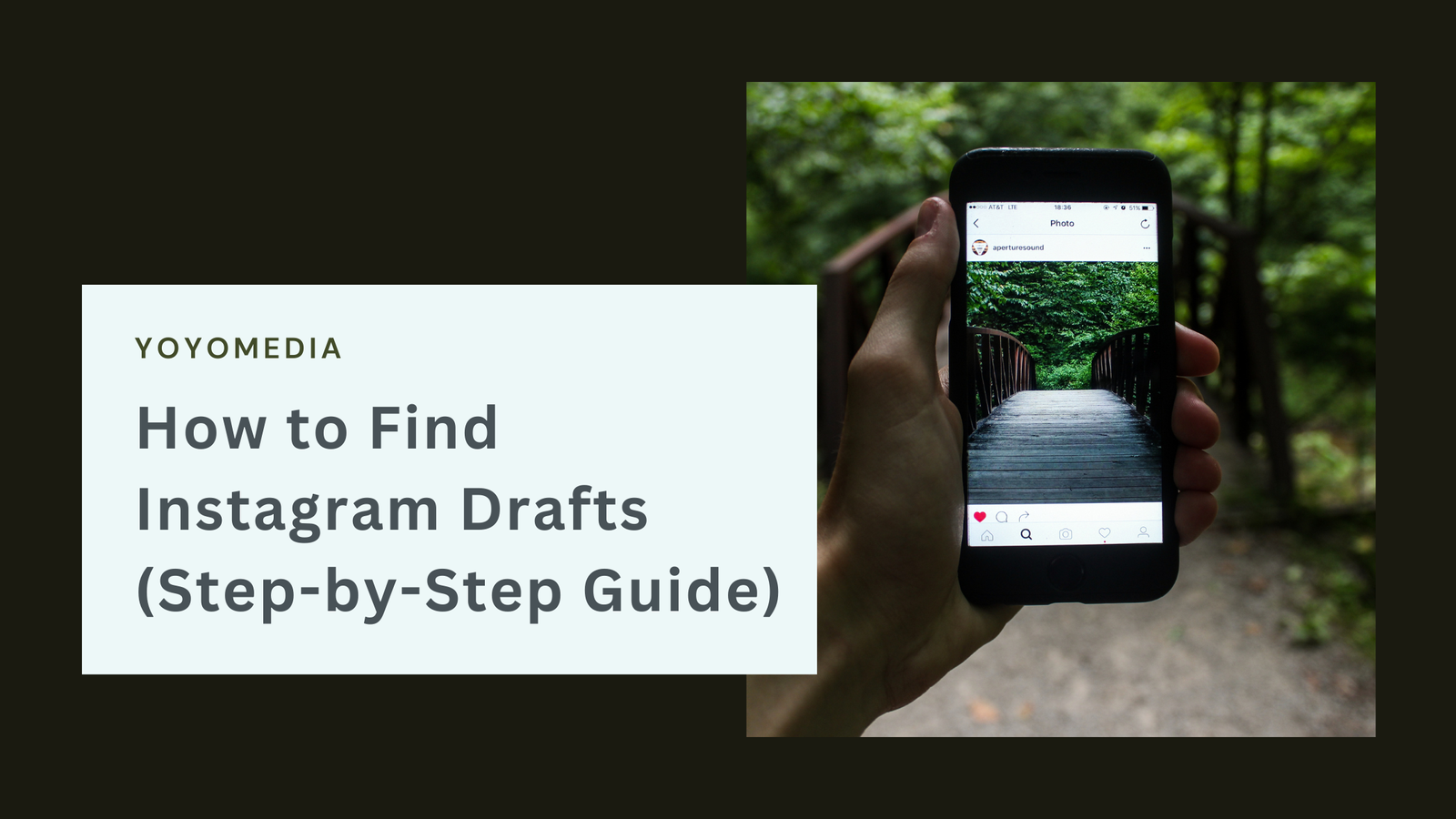Have you spent time creating the perfect Instagram post or Reel, saved it as a draft, and then later struggled to find it? You’re not alone. The Instagram drafts feature is a lifesaver for content creators, social media marketers, and casual users who like to plan their posts, but locating your drafts isn’t always intuitive.
This guide will walk you through step-by-step instructions on how to find drafts for Instagram posts, Reels, and Stories. Plus, we’ll explain why drafts may sometimes disappear and how to manage them effectively.
What Are Instagram Drafts?
Instagram’s draft feature allows you to save unfinished Posts, Reels, or Stories that you can come back to later for further editing or publishing. This is incredibly helpful for:
- Refining creative ideas before posting.
- Managing multiple campaigns as a social media marketer.
- Planning your feed layout as a content creator.
There are three main types of Instagram drafts:
1. Posts
These are drafts created when you start crafting photo or video posts but save them midway instead of publishing.
2. Reels
Drafts for the Reels feature, which allows you to edit short-form, engaging videos.
3. Stories
Drafts for Instagram Stories—ideal for when you want to piece together a series of photos or videos without uploading immediately.
Important Note: Instagram drafts are saved locally on your device, not on the cloud. This means they disappear if you log out of your account. For Posts and Reels, they also expire automatically after 7 days, so proper management is key.
How to Find Your Instagram Drafts
Here’s a breakdown of how to locate drafts for Posts, Reels, and Stories step by step.
A. Finding Instagram drafts for Posts (Photos/Videos)
If you’ve saved a photo or video post as a draft, follow these steps to find it:
- Open the Instagram App
Launch the Instagram app on your device and make sure you’re logged in to your account.
- Tap the “+” Icon
At the bottom center of the screen, tap the “+” button to start creating a post.
- Navigate to the Drafts Section
If you have saved drafts, you’ll see a “Drafts” option at the top of your photo gallery. Tap it to access your saved drafts.
- Select and Edit Your Draft
Tap the draft you’d like to open, make any necessary edits, and then either save it again or post it.
B. Finding Reels Drafts
Reels drafts are slightly trickier to find but easy once you know where to look:
- Go to the Reels Tab
At the bottom of the Instagram app, tap the Reels icon (a small clapperboard).
- Tap the Camera Icon
At the top right corner, tap the camera icon to start creating a Reel.
- Access the “Drafts” Folder
You’ll see a “Drafts” option here. Tap it to view all saved Reels drafts.
- Edit or Publish Your Reel Draft
Select the Reel you want to work on, make changes, or publish it directly from your drafts.
C. Finding Story Drafts
Story drafts are found within the Instagram Story camera. Here’s how to locate them:
- Open the Instagram Story Camera
Swipe right on your home screen to access the Story camera.
- Tap the Gallery Icon
Look for the Gallery icon at the bottom left corner of your screen and tap it.
- Access “Drafts”
At the top, you’ll see a “Drafts” folder. Tap it to view your saved Story drafts.
- Open and Edit Your Draft
Select your draft to edit or post it to your Stories.
Why You Might Not Find Your Instagram Drafts
Losing your Instagram drafts can be frustrating. Here are some common reasons why drafts may not appear:
- Expiry After 7 Days
Instagram automatically deletes post and Reel drafts that have been inactive for 7 days.
- Logging Out of Instagram
If you log out of your Instagram account, all your drafts (Posts, Reels, and Stories) will be permanently deleted since they’re saved locally on your phone, not Instagram’s servers.
- App Glitches or Updates
Sometimes app bugs or updates can cause drafts to disappear. Ensure your app is up-to-date to prevent this from happening.
How to Save and Manage Your Instagram Drafts Properly

Here’s how to ensure that your Instagram drafts stay safe and accessible:
- Keep the App Updated
Always use the latest version of Instagram. Updates often come with bug fixes that can minimize draft-related glitches.
- Avoid Logging Out
Since drafts are stored locally, always stay logged into your account to keep them intact.
- Check Drafts Regularly
To avoid drafts expiring, review and use them within 7 days of saving.
- Backup Draft Content Separately
If you’ve put effort into creating a draft, consider saving the photo, video, or text content elsewhere—such as your Notes app or gallery—just in case.
- Create a Posting Schedule
Plan out when you’ll use your drafts so you won’t risk losing them by forgetting to post them on time.
Make Drafts Work for You
Instagram’s draft feature is a powerful tool for anyone managing their personal or brand’s social media presence. With it, you can plan, refine, and organize your content seamlessly—saving time and effort in the long run.
By following the steps above, you’ll no longer need to wonder, “Where did my Instagram drafts go?” Instead, you’ll know exactly where to find them and how to keep them safe.
Did this guide help? Start using Instagram drafts to elevate your content strategy today!